
Cold Calling: Is It Still an Effective Marketing Tactic?

If you’re looking for ways to promote your small business, you might be wondering whether cold calling is still effective. This age-old marketing tactic involves calling prospective customers or clients by phone and pitching them your business’s products or services. With the rise of inbound marketing, however, it’s somewhat faded from popularity over the years. So, is cold calling still an effective marketing tactic, or should you focus your business’s marketing resources elsewhere?
The Cost
In terms of cost, cold calling offers an inexpensive and easy way for businesses to promote their products or services. Aside from the cost of a phone service, you won’t incur any other expenses with cold calling. Granted, some businesses pay for telephone leads, but you can harvest prospective customers’ telephone numbers manually by researching them online.
Effectiveness
Although it’s inexpensive, cold calling isn’t particularly effective — at least not when compared to other marketing tactics. One report suggests that it takes an average of 18 calls to even reach a prospective customer. And once you’ve got a prospective customer on the phone, you may convince him or her to make a purchase.
Audience
Cold calling doesn’t work for all audiences. It’s typically used exclusively for business-to-business (B2B) audiences rather than business-to-consumer (B2C) audiences. If your small business’s audience consists entirely of consumers, you should probably skip cold calling and, instead, use other marketing tactics.
The Bottom Line on Cold Calling
Cold calling isn’t intended for B2C audiences. As a result, you should only consider this marketing tactic if your small business sells products or services to consumers. If you sell to other business owners, executives or professionals, you should focus your marketing resources on other marketing tactics, such as social media, blogging, pay-per-click (PPC), direct mail and video.
With that said, even B2B companies may want to reconsider the use of cold calling as a marketing tactic. It’s a time-consuming process that often drives few or no sales. Perhaps a more effective marketing tactic — for both B2C and B2B businesses — is warm calling. Warm calling involves calling prospective customers with whom you’ve already had contact. This is in stark contrast to cold calling, which involves calling prospective customers with whom you haven’t had contact. With warm calling, you’ll generate better results from the amount of time, as well resources, that you invest into this marketing tactic.
What are your thoughts on cold calling? Let us know in the comments section below!

What Is Accounts Payable in Accounting?

Have you come across accounts payable? Not to be confused with accounts receivable, it’s used extensively in business accounting. The term “accounts payable” refers to an account with a short-term financial liability to a creditor or supplier. In essence, it’s an “account” that your business must “pay.” To learn more about accounts payable and how they work, keep reading.
Overview of Accounts Payable
As a business owner, you can’t expect to make money without spending money. If you run a retail store, for example, you’ll probably need to purchase inventory and insurance as well as lease a building. Some vendors, however, allow you to pay at a later date. If a vendor sends you an invoice or bill for your purchase, he or she is extending you a line of credit. As a result, the transaction should be recorded as an accounts payable.
With accounts payable, your business has a financial obligation to another business. As a result, it’s recorded as debt — at least until you pay it off. Granted, not all businesses pay for products or services on credit. Some businesses make payments up front, thereby avoiding debt and its associated accounts payable.
Accounts Payable vs Receivable
Many business owners assume that accounts payable is the same as accounts receivable. While similar, though, they each their own respective purpose. Accounts payable is is an account to which your business owes money. In comparison, accounts receivable is an account from which your business owes money.
Purchasing inventory on credit from a vendor is an example of an accounts payable. In comparison, if you extend credit to customers or clients — meaning you deliver products or services to customers or clients and allow them to pay at a later date — it’s considered accounts receivable.
How to Record Accounts Payable in Quickbooks
So, how do you record accounts payable in Quickbooks? When you owe another business money, you must record it. First and foremost, however, you’ll need to create a purchase order containing an itemized list of all the products or services your business purchased. Next, you’ll need to receive the inventory, followed by entering the bills against the inventory. The final step to record accounts payable in Quickbooks is to pay the bills, at which point you’ll fulfill your financial obligations to the vendor.
Have anything else that you’d like to add about accounts payable? Let us know in the comments section below!

5 Ways to Save Money on Shipping Costs

Does your small business ship products directly to customers? Well, you aren’t alone. With the rise of e-commerce, many brick-and-mortar businesses have since taken their operations online. Selling products online allows you to reach a larger audience. The downside, however, is that you’ll have to ship products, which can quickly eat into your operational budget. The good news is that you can save money on your small business’s shipping costs by following these five tips.
#1) Ship Multiple Products Together
If a customer purchases two or more products, consider shipping them together in the same package. Conventional wisdom should lead you to believe that it will cost less to ship one package rather than two packages. You can even pass some of these savings along to the customer, who may feel compelled to leave a positive review for your small business.
#2) Compare Flat Rates vs Standard Rates
Many shipping companies, including the United States Postal Service (USPS), offer both flat rates and standard rates. If you’re shipping a small and lightweight product, you may want to use the standard rate. If you’re shipping a large and heavy product, on the other hand, a flat-rate box may cost less. The only way you’ll know is by comparing the shipping company’s flat rates to its standard rates.
#3) Purchase Insurance Through a Third Party
As a small business owner, you should insure your packages to protect against financial loss. Shipping companies are bound to make mistakes. Maybe they accidentally lose one of your packages, or perhaps they send it to the wrong address. With insurance, you can rest assured knowing that you’ll be financially compensated in cases such as these. Rather than purchasing insurance directly through the shipping company, though, consider using a third-party insurance provider. They typically offer cheaper rates,
#4) Reuse Bubble Wrap and Boxes
To say packaging supplies is expensive would be an understatement. Depending on sales volume, some small businesses spend thousands of dollars on packaging supplies each year. You can cut this cost, however, by reusing bubble wrap and boxes. When you receive a shipment of products from a supplier, save these supplies so that you can reuse them later.
#5) Get Multiple Quotes
Don’t forget to get multiple quotes on shipping costs from different shipping companies. Contrary to what some small business owners believe, the USPS doesn’t always offer the lowest rates. Other shipping companies to consider include UPS, FedEx and DHL. By obtaining multiple quotes, you’ll be able to see firsthand which shipping company offers the lowest rate for your small business.
Have anything else that you’d like to add? Let us know in the comments section below!

6 Benefits of VOIP for Your Small Business

What type of phone system does your small business use? If you’re stilling using a traditional landline, you should consider upgrading to a voice-over-internet-protocol (VOIP) line. While both types will allow your small business to place and receive calls, VOIP offers several noteworthy benefits.
#1) Record Conversations
With VOIP, you can set up your small business’s phone system to record calls automatically. Why is this important? By automatically recording conversations, you can gain a better understanding of your customers’ or clients’ needs.
#2) Increased Accessibility
VOIP is more accessible than traditional landlines. A landline, of course, requires a physical connection with each phone. If you want to use three phones at your small business, you must run a cable to each of the three phones. In comparison, VOIP only requires internet access, such as Wi-Fi.
#3) Support for Smartphone
You might be surprised to learn that you can use your smartphone for VOIP. Of course, this isn’t possible with a traditional landline. Landlines only support basic, non-mobile phones. A VOIP, on the other hand, allows you to use any internet-connected phone to place or receive calls.
#4) Video Conference
VOIP systems come with a myriad of features, one of which is video conferencing. Also known as telepresence, video conference allows you to host video-based calls in real time with other employees, customers, clients or vendors. Assuming your phone supports video — meaning it has a display — you should be able to host a video conference call with it. To do so, though, you’ll need to choose a VOIP phone system for your small business rather than a traditional landline.
#5) Scalable
VOIP is scalable, so you can rest assured knowing that you getting the best value for your money. If your small business rarely uses the phone, you can choose a low-tiered VOIP service. If your small business frequently uses the phone, on the other hand, you can choose a high-tiered VOIP service. You won’t find this level of scalability with traditional landlines, which is just one more reason to consider VOIP.
#6) Productivity
You may notice that a VOIP has a positive impact on your small business’s productivity. You’ll be able to make calls from any phone, assuming it’s connected to the internet. As a result, VOIP can make you, as well as your employees, more productive.
Have anything else that you’d like to add? Let us know in the comments section below!

How to Handle Unapplied Cash Payments in Quickbooks

When running a profit and loss report in Quickbooks, do you see an unapplied cash payment? According to Intuit, this can occur if a customer prepays and you record his or per payment before creating the appropriate invoice or sales receipt. Alternatively, unapplied cash payments can occur if you enter payments without connecting them to the appropriate invoices or sales forms. Regardless, you should resolve unapplied cash payments so that they don’t affect adversely affect your profit and loss reports.
Run an Open Invoices Report
To get started, log in to Quickbooks and choose “Reports” from the main menu. Next, enter “Open Invoices” in the report search field, after which you can choose a date range. When finished, click “Run report.” Finally, scroll through the transactions listed under the “Transaction Type” column while searching for “Payment.” This is the unapplied payment that you’ll need to resolve in your Quickbooks account.
Does the Payment Match an Open Invoice?
If the payment you recently discovered in the “Transaction Type” column matches an open invoice, you should choose the payment date to open it. Next, check the open invoice in the “Outstanding Transactions,” after which you can click “Save and Close” to complete the process.
If the payment you recently discovered in the “Transaction Type” column doesn’t match an open invoice, you must create a new transaction for it. This is done by going back to the main Quickbooks home screen and clicking the (+) icon, followed by Customers > Invoice. You must then complete the required fields pertaining to the invoice. Of course, you should use enter the same information in these fields as found in the payment. When finished, click “Save and Close.”
You aren’t finished just yet. After saving and closing the new invoice, run a new “Open Invoices” report so that you can find the unapplied payment. Once opened, check the newly created invoice in the “Outstanding Transactions” section. Upon completing these steps, you can click “Save and Close” yet again to complete the process.
Assuming you followed these steps correctly, you should no longer have an unapallied cash payment in your Quickbooks account. To verify everything worked as planned, go back and run another profit and loss report. When checking this report, you shouldn’t see the unapplied cash payment listed anymore, indicating you successfully matched it to an invoice or sales receipt.
Did this tutorial work for you? Let us know in the comments section below!

5 Ways to Finance Your Small Business

There’s an old saying that you need money to make money. Regardless of what type of small business you’re planning to launch, you’ll need money to cover expenses like inventory, marketing, payroll and more. The good news is there are several financing options available for small businesses, some of which include the following.
#1) Credit Cards
While not ideal due to their high interest rates, credit cards offer a simple and effective financing option for small businesses. Even if you don’t have any business credit cards, you can still use your personal credit cards; you’ll just need to keep track of how much money you put on your personal credit cards so that you can reimburse “yourself” for it later.
#2) Venture Capital
Venture capital has become a popular financing method for small businesses. What is venture capital? This alternative financing method involves selling some of your company’s equity shares to an investment company known as a venture capital firm. Venture capital firms make money by investing in early-stage businesses with strong growth potential. Assuming your small business is
#3) SBA Loan
Another way to finance your small business is to use a Small Business Administration (SBA) loan. SBA loans aren’t actually offered by the SBA. Rather, they are offered by banks that follow the SBA’s requirements. When compared to standard bank-issued business loans, SBA loans are typically less restrictive with lower interest rates and associated fees.
#4) Angel Investors
You could also try partnering with one or more angel investors to finance your small business. Angel investors are individuals who invest in businesses. Like venture capital firms, they purchase equity in businesses that are poised to grow. If you can project your small business as having strong growth potential, you might be able to secure financing through one or more angel investors.
#5) Crowdfunding
Over the past few years, crowdfunding has become more and more common among small businesses. As the name suggests, crowdfunding involves tapping into a “crowd” of investors to “fund” your small business. Depending on the type of crowdfunding platform you use, as well as your offer, you may able to tap into a large pool of hundreds or even thousands of investors. Crowdfunding is particularly effective when funding unique business ideas, including innovative products and services.
Have anything else that you’d like to add? Let us know in the comments section below!
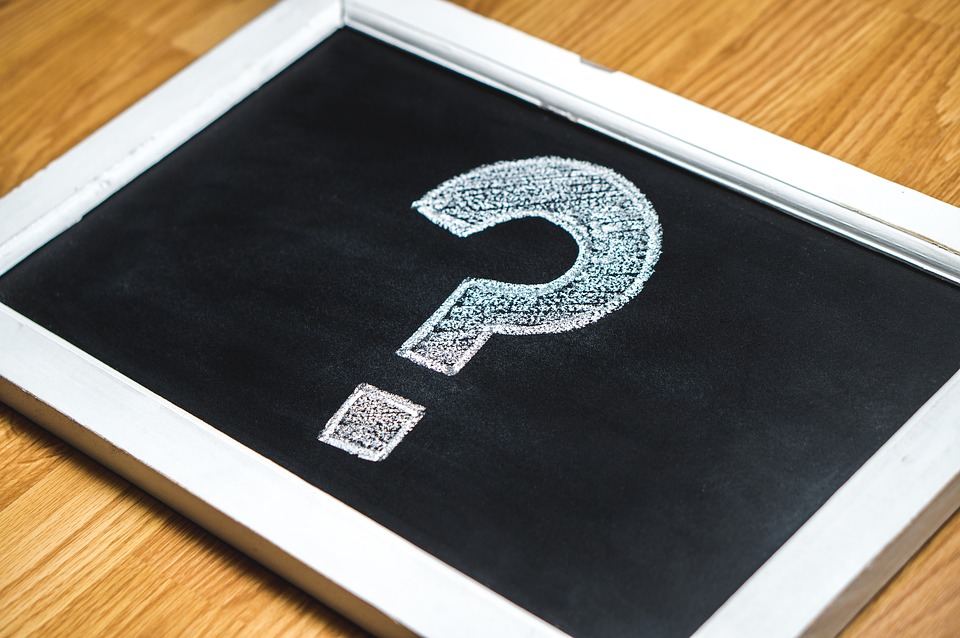
Cloud vs On-Premise Computing: What You Should Know

Are you familiar with the differences between cloud and on-premise computing? As a business owner, you’ll probably need an information technology (IT) infrastructure to facilitate your operations. From marketing and sales to accounting and payroll, an IT infrastructure is vital to your business’s success. With that said, one of the decisions you’ll have to make when setting up your business’s IT infrastructure is whether to use a cloud or on-premise computing model.
What Is Cloud Computing?
Cloud computing is a computing model in which a business pays to use the virtual resources of a third-party cloud vendor. Cloud vendors sell CPU and disk space — as well as other virtual resources — to businesses and consumers. With cloud computing, you can purchase these virtual resources to use in your business’s IT-related operations.
What Is On-Premise Computing?
On-premise computing is a traditional computing model in which a business purchases and installs the computing equipment locally. Setting up a desktop PC in an office is an example of on-premise computing. A business can use the PC to run applications, store data and more. Since the PC is installed and used locally, it’s considered on-premise computing.
The Benefits of Cloud Computing
Cloud computing has become increasingly popular in recent years, partly because of the convenience it offers. You don’t have to purchase computers or other IT equipment, nor do you have to install or maintain them. You can simply buy virtual resources from a cloud vendor.
Another benefit of cloud computing is scalability. If your business expands, you can purchase a higher-tiered plan that includes more virtual resources. If your business contracts, you can downgrade to a lower-tiered plan with fewer virtual resources to save money.
The Benefits of On-Premise Computing
Some business owners prefer on-premise computing because it gives them full control over their IT equipment as well as their data. With cloud computing, the cloud vendor will control your business’s IT equipment and data. The good news is that most cloud vendors are reputable and trustworthy. Therefore, this shouldn’t be a concern if you choose the right cloud vendor for your business.
On-premise computing doesn’t rely on an active internet connection. If your business’s internet connection goes down, you won’t be able to use a cloud computing service. You can, however, use on-premise computing.
What are your thoughts on cloud vs on-premise computing? Let us know in the comments section below!

The 2 Ways to Record CC Payments in Quickbooks

Do you use credit cards to purchase business-related products or services? Well, you aren’t alone. Millions of businesses owners across the country prefer using credit cards over other forms of payment because of their unparalleled level of convenience. Whether you’re purchasing a product or a service for your business, though, you’ll need to record the credit card transaction in Quickbooks.
#1) Recording Credit Card Payments With a Check
Quickbooks Online supports several different ways to record credit card transactions, one of which is to write a check. Form the home screen, click the “+ New” button on the main menu, followed by “Check” under the “Vendors” column. You can now select the bank associated with the credit card in the “Bank Account” field. Next, enter the check number, or if you paid using EFT, enter “EFT” in this field. When finished, add the amount of the payment, followed by “credit card” in the “Account” field. To complete the process, choose “Save and Close.”
#2) Recording Credit Card Payments With a Transfer
Another way to record credit card payments in Quickbooks is to create a transfer. From the home screen, click the “+ New” button once against, but this time click the “Transfer Funds From” drop-down menu, and select the bank account associated with the credit card. Next, click the “Transfer Funds To” drop-down menu and select the account to which the credit card payment was made. You can then enter the total amount of the credit card transaction in the “Transfer Amount” field. To complete the process, click “Save.”
What About Making Credit Card Payments?
While the above steps will allow you to record credit card payments in Quickbooks, you might be wondering how to make credit card payments in the first place.
To make a credit card payment after reconciling your credit card account, head back over to the home screen and choose Settings > Tools > Reconcile, after which you can select the credit card from which you’d like to make the payment. Next, complete the fields in the “Reconcile window,” and assuming the difference is zero, choose “Finished.” You can then select your desired method of payment.
If you’re going to use a credit card to purchase products or services related to your business’s operations, you’ll need to record transactions in Quickbooks. Failure to do so will result in your financial records being inaccurate, which could lead to a world of heartache when trying to optimize your business’s performance and revenue.
Did this tutorial work for you? Let us know in the comments section below!

Does Direct Mail Marketing Still Work?

When researching ways to market your small business, you’ll probably come across direct mail. It’s been around for decades, allowing businesses to reach their target audience with their ads and marketing messages. With the rise of email, however, you might assume that direct mail is no longer effective. While the performance of a direct mail marketing campaign varies depending on countless factors, you can rest assured knowing that it still works.
Instills Trust
You can build a more trustworthy brand image for your small business using direct mail. Research shows that nearly six in 10 consumers trust direct mail. When a recipient discovers a direct mail ad from your small business in his or her mailbox, the recipient will naturally trust your small business a little more. Over time, this may compel the recipient to contact your small business with the intention of purchasing a product or service.
High Response Rate
In addition to a more trustworthy brand image, direct mail offers a high response rate. A DMA Response Rate Report found that the average response rate for direct mail in the United States is over 5%. To put that number into perspective, email has an average response rate of just 0.1%, whereas social media has an average response rate of just 0.4%.
High ROI
Direct mail also offers a high return on investment (ROI). According to the same DMA Report previously mentioned, the average ROI for direct mail is 29%. Therefore, you can expect direct mail to drive more revenue for your small business than its cost. Keep in mind that many businesses experience even higher ROIs with direct mail.
Target Specific Households
With direct mail, you can target specific households to achieve better results. In other words, you aren’t forced to send direct mail to all households. You can choose households in specific ZIP codes or cities as well as households with a specific income range. These are just a few targeting options offered with direct mail. The bottom line is that you’ll have the freedom to create narrow marketing campaigns that reach your small business’s audience of customers or clients.
In Conclusion
While millions of people now use email as their primary method of communication with businesses, direct mail can still prove useful. It instills trust, offers a high response rate and ROI, and it allows you to target specific households.
Have anything else that you’d like to add? Let us know in the comments section below!
