What Is a Roth IRA and How Does It Work?

If you’ve been reluctant to start saving for retirement, you may want to open a Roth IRA. A recent survey found that only 17% of Americans view saving for retirement as a top priority. Most Americans either haven’t started saving for retirement, or they simply don’t prioritize this task. If this sounds familiar, you may want to open a Roth IRA. It will give you a head-start on retirement.
The Basics of a Roth IRA
A Roth IRA is a type of individual retirement account that allows you to save after-tax dollars for your retirement. After-tax dollars, of course, is money that you’ve earned and have already paid taxes on.
Many employers offer Roth IRAs for their employees. Some of them may match their employees’ contributions. If you deposit $5,000 into your employer-sponsored Roth IRA, for instance, the employer may match it by depositing another $5,000. Even if your employer doesn’t offer Roth IRAs, though, you can still open one of these retirement accounts.
Roth IRA vs Other Retirement Accounts
There are other types of retirement accounts. With a Roth IRA, though, you can take advantage of tax-savings benefits. You won’t have to pay taxes on the growth earnings of your Roth IRA contributions.
You can use your Roth IRA contributions to invest in stocks, mutual funds or other investment securities. As the value of these investments increases, so will the value of your Roth IRA. While other types of retirement accounts may require you to pay taxes on these growth earnings, Roth IRAs do not
You can also withdraw funds from your Roth IRA after age 59 and ½ without incurring any penalties, assuming your Roth IRA has been active for at least five years.
How a Roth IRA Works
A Roth IRA works like most other retirement accounts but with some caveats. It’s a type of personal or individual retirement account that allows you to contribute after-tax dollars while taking advantage of certain tax-savings benefits.
There are limits to Roth IRAs, however. When filing your taxes as single or married filing separately, you can only contribute $6,000 to $7,000 to your Roth IRA per year, assuming your income is less than $129,000 (rules for 2022 income, which may change from year to year).
Regardless, opening a Roth IRA is a great way to start saving for retirement. You won’t have to pay taxes on the growth earnings of your contributions, and you can even withdraw funds from your Roth IRA without incurring penalties once you’ve reached a certain age.
Have anything else that you’d like to add? Let us know in the comments section below!
How to Fix an Incorrect Deposit in Quickbooks
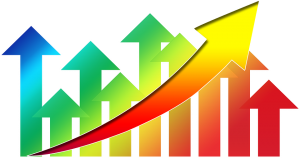 So, you accidentally recorded an erroneous deposit in Quickbooks, and now you’re trying to fix it? We’re only humans, so mistakes such as this are bound to happen sooner or later. But even a single erroneous transaction can throw off your entire books, which is why it’s important to fix them ASAP. Follow the steps listed below to fix incorrect deposits in Quickbooks.
So, you accidentally recorded an erroneous deposit in Quickbooks, and now you’re trying to fix it? We’re only humans, so mistakes such as this are bound to happen sooner or later. But even a single erroneous transaction can throw off your entire books, which is why it’s important to fix them ASAP. Follow the steps listed below to fix incorrect deposits in Quickbooks.
It’s important to note that there are two instances that can cause payments and receipts to end up missing from your Bank Deposits section in Quickbooks. This includes entering the wrong deposit option (e.g. fund were deposited directly to your bank account), or they were added to the wrong deposit by accident. Either way, it’s frustrating when you check on a deposit, only to find that it’s no longer in your account.
First and foremost, you’ll need to find the incorrect deposit in your Quickbooks account. If it was a payment in an Invoice, log into your Quickbooks account and choose Transaction > Sales, after which you should choose the correct payment or sales receipt, double-check to ensure it is marked Deposit to Undeposited funds, and click Save.
But if you marked the payment correctly, you’ll need to check for the word “Deposit: Amount of $$$ on [date],” which occurs below the deposit options. This indicates the money was already deposited into the respective account. Now, if this is the deposit that you entered incorrectly, you’ll need to fix it by clicking the date listed, after which you’ll see a new window for the Bank Deposit options. You can click this field to open the deposit screen and clear the erroneous information, followed by Save to complete the changed. This should bring you back to the payment/sales receipt, or register, after which you should click Save one more time. Return to the Bank Deposit screen and add the payment again, but this time using the correct information.
Following the steps outlined above should set you on the right path to fixing your incorrect deposit. Ideally, you should double-check your deposits before making them to ensure they are correct. Going over the information two or even three times is guaranteed to minimize errors such as this. However, mistakes are bound to happen. And when you make an incorrect deposit, you’ll need to fix it by following the advice listed here.
Did this tutorial work for you? Let us know in the comments section below!
Benefits of Using a Limited Liability Company (LLC) for Your Business
 One of the many decisions you’ll have to make when starting a business is choosing the right legal entity. There are several different legal entities available for business owners, including a sole proprietorship, S-Corp, C-Corp and limited liability company (LLC). Sole proprietorship, for instance, is the most basic structure, requiring no additional steps to be taken. Today, however, we’re going to take a closer look at one of the most popular and frequently used legal entities, LLC.
One of the many decisions you’ll have to make when starting a business is choosing the right legal entity. There are several different legal entities available for business owners, including a sole proprietorship, S-Corp, C-Corp and limited liability company (LLC). Sole proprietorship, for instance, is the most basic structure, requiring no additional steps to be taken. Today, however, we’re going to take a closer look at one of the most popular and frequently used legal entities, LLC.
Asset Protection
The single greatest benefit of using an LLC is asset protection. Basically, operating under an LLC protects the owner or owner’s personal assets from business-related debts and liabilities. If your business goes under and you have outstanding debt, creditors can not pursue your personal assets (e.g. savings account, house, car, etc.) for repayment. This is in stark contrast to operating as a proprietorship, which offers zero protection of personal assets.
Pass-Through Taxes
Another advantage of operating as a LLC is the simple fact that taxes are paid on an individual level, not a business level. Income is passed through to the LLC’s owners, with the respective owner reporting it on his or her tax returns. It’s a simple format for handling income and expenses, eliminating many of the otherwise confusing nuances of Corporation tax filings.
Credibility
Of course, there’s also the benefit of added credibility and trust associated with LLCs. Ask yourself, which business would you trust more: a business that operates under the owner’s real name, or a business that operates under a branded LLC name? If you chose the latter, you aren’t alone. Most consumers trust LLCs over sole proprietorships, making this the preferred legal entity of the two.
Minimal Restrictions
When compared to S-Corps and C-Corps, LLCs have minimal restrictions on the owners. This means you can spend more time running and growing your business, and less time worrying about the nuances of taxing and accounting.
These are just a few of the most noteworthy benefits associated with LLCs. It’s important to note, however, that there are also some disadvantages associated with this legal structure, such as the increased difficulty of transferring ownership. If you want to sell your LLC, you’ll have to jump through some additional hoops to do so. This doesn’t necessarily mean that you can’t sell it, rather it’s more difficult to sell when compared to a business operated as a sole proprietorship.
How to Raise Capital for Your Small Business
 Looking to start your own business? If so, you’ll need to acquire capital to fund your new venture. Regardless of the industry, all businesses need capital to survive. So, how can you raise capital for your small business?
Looking to start your own business? If so, you’ll need to acquire capital to fund your new venture. Regardless of the industry, all businesses need capital to survive. So, how can you raise capital for your small business?
Bank Loans
Many banks and similar financial institutions offer small business loans specifically for entrepreneurs such as yourself. It’s a safe and effective way to acquire capital for a startup. However, the downside to bank-issued small business loans is the simple fact that you generally need credit, and good credit, to obtain them.
Crowdfunding
The advent of the Internet has paved the way to an innovative new way for entrepreneurs to raise capital: crowdfunding. Crowdfunding sites like KickStart and GoFundMe allow entrepreneurs to seek capital from a large pool of users (investors). Unlike traditional methods of raising capital, the entrepreneur typically does not have to forfeit equity of his or her business in exchange for investments. Instead, the entrepreneur may offer other perks, such as free products, special “premium” versions of the product, credit, etc.
Personal Credit Cards
Of course, you can always use your personal credit cards to fund your small business. Although easy and effective, it’s not exactly the best approach. Personal credit cards typically come with steep interest rates and hidden fees. So if you’re thinking about using them to fund your business, check the terms beforehand so you know exactly how much it will cost throughout the duration of the repayment.
Friends and Family
Another idea is to seek capital from friends and family. Being that they know you, they’ll likely feel more inclined to loan you money — even if you have a less-than-stellar credit history. And if a friend or family member needs enticing, offer to create a written contract that details the way in which you’ll pay him or her back. Seeing the terms in writing will boost confidence, making it easier to acquire investment capital.
Angel Investors
Last but not least, angel investors offer yet another way for entrepreneurs to raise capital for their small business. Angles differ from independent investors in the sense that they offer both capital and expertise, usually in exchange for an equity share in the business. If you find the “right” angel, however, you’ll have an invaluable lifeline to help your business grow and succeed. After all, it’s in the angel’s best interest for you to succeed, so it only makes sense for them to help.
Net vs Gross Income: What’s the Difference?
 Small business owners must pay close attention to their financial transactions, including both expenses and income. While income may come from a variety of different sources, there are generally two different forms of income: net and gross. Some accounting software and systems automatically decipher this information, whereas others require the business owner to manually update his or her net and gross income.
Small business owners must pay close attention to their financial transactions, including both expenses and income. While income may come from a variety of different sources, there are generally two different forms of income: net and gross. Some accounting software and systems automatically decipher this information, whereas others require the business owner to manually update his or her net and gross income.
So, what’s the difference between gross and net income? Gross income refers to the total amount of income before deductions are made, whereas net income refers to the total amount of income after deductions are made.
Regardless of niche/industry, all small businesses will have some form of operating expenses. This may include employee payroll, utilities, building rental, marketing and advertising, customer acquisition, accounting, etc. Even if the business earns $300,000 in annual revenue, it may only “profit” $150,000 after deducting all of its related operating expenses. In other words, its gross revenue would be $300,000, while its net income would be $150,000. It’s a rather simple formula that should become second nature to business owners and entrepreneurs.
Both gross revenue and net income are equally important when tracking your financial transactions, although net revenue is indicative of your business’s profits.
In addition to gross revenue and net income, there’s also gross margin, which is the percentage of profit earned after adjusting the gross income. Using the same example cited above, a business with a gross income of $300,000 and a net profit of $150,000 would have a gross margin of 50%. $150,000 is 50% (half) of $300,000; therefore, the gross margin is 50%. If a business notices a decline in its gross margin, it may want to reevaluate its operations to try and turn this number back in a positive direction.
Hopefully, this will give you a better understanding of gross revenue, net income and gross margins. Generally speaking, gross income is the total amount of income that a business (or individual) has earned before taking into account deductions. Net income is the total amount of income after deductions have been made. And gross margin is the percentage of profits that a business has earned, calculated by diving gross margins and net profits, expressed as a percentage.
The Home Office Tax Deduction: What You Should Know
 With tax day right around the corner, business owners across the country are scrambling to find those last-minute deductions. While the exact deductions for which you are eligible will vary depending on your type of business, one of the greatest deductions is often the home office. Assuming you work from home, either partially or fully, you can deduct this expense from your taxes.
With tax day right around the corner, business owners across the country are scrambling to find those last-minute deductions. While the exact deductions for which you are eligible will vary depending on your type of business, one of the greatest deductions is often the home office. Assuming you work from home, either partially or fully, you can deduct this expense from your taxes.
For tax years 2012 and prior, business owners were required to use an old method for calculating their home office deduction. This consists of calculating the actual expense of their home office, including mortgage/rent, insurance, electricity, gas, water, repairs, etc. But keep in mind that only the portion used for business-related activities can be deducted. So if you only work from your home office — and your office is 1/4 the size of your entire home — you would calculate the deduction by adding up all of the aforementioned bills and dividing it by four. As you may have guessed, this method was somewhat confusing and tedious, which is why the IRS began offering an alternative method for calculating home office deductions for tax years 2013 and later.
The new method simplifies the process by eliminating the need to calculate all of your expenses (e.g. mortgage/rent, utilities, etc.). Instead, business owners can calculate their home office deduction based on the square footage of the space used for business-related purposes and activities. If you work in a home office that’s 250 square feet, for instance, you simply multiply 250 by the prescribed factor, which for the tax year 2015 is $5. 250 by 5, is $1,250, which is how much you can deduct for your home office.
Of course, business owners can still use the old method if they prefer. However, the new method simplified the process by clearing out the otherwise confusing task of having to calculate all of your home office expenses. This is why it’s generally the preferred choice for small business owners who work at home.
To learn more about the home office deduction and how it works, check out the official IRS webpage here.
Have anything else that you would like to add? Let us know in the comments section below!
Preparing Quickbooks for Tax Time
 Spring is in the air, which means the temperatures will become warmer, plants will begin to blossom, and the days will become shorter. But this time of year also signals tax time. As a small business owner, you should prepare your Quickbooks accounting software ahead of time to ensure you are ready by April. Here are some tips to help facilitate this process.
Spring is in the air, which means the temperatures will become warmer, plants will begin to blossom, and the days will become shorter. But this time of year also signals tax time. As a small business owner, you should prepare your Quickbooks accounting software ahead of time to ensure you are ready by April. Here are some tips to help facilitate this process.
Tax Form Used
Quickbooks supports all of the major tax forms, including 1040, 1120, and 1065. Before filing your taxes, however, you should double-check the entries in your account to ensure the correct forms are being used. This is done by logging into your Quickbooks account and choosing Company > Company Information. At the bottom of this window is a field for “Income Tax Form Used.” If the form is incorrect, click the drop-down arrow and choose the correct form.
Company Information
In addition to checking the tax form used, it’s also a good idea to check the company information associated with the form. This information is found in the same area as tax form used, under Company > Company Information. Keep in mind that Quickbooks requires the legal name of the company. If a company has a different name under which it files its taxes, you should enter it here. Also, double-check the company’s address and report information while you are on this page.
Run Tax Reports
Of course, you’ll want to run tax reports form Quickbooks to help facilitate the process of filing your taxes. Whether you intend to file yourself, or if you plan on outsourcing the task to a professional CPA, you’ll need these reports in hand. The first tax report that you’ll need is the Income Tax Preparation Report, which contains a list of all of your accounts as well as the tax line to which they are assigned. You can unassign them bu double clicking on them if necessary.
The other two tax reports are Income Tax Summary and Income Tax Detail. As the name suggests, the Income Tax Summary report provides a basic overview of your income taxes, whereas the Income Tax Detail report contains a more detailed report of your income taxes. When running the Income Tax Summary report, pay attention to the Tax Line Unassigned. You can double-click on these entries to see accounts that must be assigned to a tax line.
Are You Guilty of Making these Small Business Accounting Mistakes?
 Not Creating Backups of Financial Documents
Not Creating Backups of Financial Documents
Small business accounting is an area in which Murphy’s Law holds true: if something can go wrong, it will probably will. Business owners and entrepreneurs who fail to take the necessary precautions to safeguard their data from disaster will get left in the dust by their competitors. From device failure and cyber attacks to server malfunctions and more, there are a number of elements that can lead to data loss. This is why it’s essential that small business owners create regular backups of their financial data.
Overlooking Small Transactions
Whether it’s a $10,000 or $1.00 transaction, you should get into the habit of recording ALL transactions. Turning a blind eye to small transactions will throw off your entire balance, forcing you to go back and identify the missing puzzle pieces. Of course, a simple way to keep track of your business-related expenses — big and small — is to use a single business credit card, on which you can place all of your expenses. As long as you use a single credit or debit card, all of your expenses will be neatly placed in monthly statements for your convenience.
Mixing Personal and Business Expenses
Of course, we can’t talk about common small business accounting mistakes without mentioning the mixing of personal and business-related expenses. Sure, it’s probably easier and more convenient to use your personal credit card to make a business-related purchase, but this is a serious mistake that should be avoided at all costs. Mixing your personal and business-related expenses will only make your taxes that much more difficult come April (or whenever else you plan to file).
Throwing Away Receipts
The golden rule of small business accounting is to keep any and all receipts. Even if you have a statement featuring all of your business-related expenses, you should still hang on to the receipts. If the IRS wants to audit you, you’ll need more than just a statement of your expenses; you’ll need actual receipts showing the product/service and other information about the purchase. So, set aside a file specifically for receipts. You can even go one step further by scanning your receipts to create digital backup copies.
What small business accounting mistakes are you guilty of making? Let us know in the comments section below!
5 Ways to Reduce Shrink in the Retail Industry
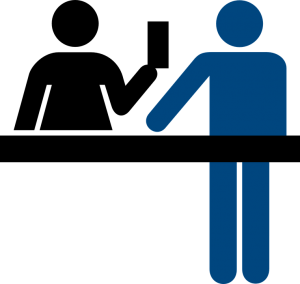 A high shrink can wreck havoc on retail stores and businesses. Shrink is classified as the loss of product between point of manufacture and point of sale. It’s nearly impossible to avoid all forms of shrink in the retail industry, but there are some steps retailers can take to reduce it. Here’s how.
A high shrink can wreck havoc on retail stores and businesses. Shrink is classified as the loss of product between point of manufacture and point of sale. It’s nearly impossible to avoid all forms of shrink in the retail industry, but there are some steps retailers can take to reduce it. Here’s how.
Conduct Loss-Prevention Audits
According to a r report, retailers who conduct a minimum of two loss-prevention audits per month experienced lower shrink rates when compared to retailers who conducted them less frequently or not at all. So if you’re looking to lower your store’s shrink, it’s recommended that you follow a similar approach by conducting loss-prevention audits on a regular basis.
Protect Against Shoplifting
Among the most common causes of retail shrink is shoplifting. Each year, retailers lose billions of dollars worth of product due to shoplifting.
Here are some tips to protect your retail store against shoplifting:
- Install a video surveillance system.
- Place valuable items behind locked cases.
- Install security tags on high-dollar products.
- Set up security mirrors so employees can see around aisles and corners.
- Install an alarm system.
Inventory Control
Inventory control plays a key role in shrink. If you don’t know what types of products are currently housed in your store, or how many of those products your store has, you won’t be able to effectively identify your shrink. So, employers should perform inventory control checks to keep tabs of their products.
Protect Product from Damage
When product becomes damages to the point where it can no longer be sold, it must be counted as shrink. Therefore, it’s a good idea for retailers to take meaningful steps towards protecting their products from damage.
Hire the Right Employees
It’s not just shoppers who steal product from retail stores and businesses; employees do it, too. In fact, the website StatisticsBrain reports that three in four workers have stolen at least once from their employer. To better protect your business from employee theft, you should selectively hire trustworthy, qualified workers for the job. Hiring the first prospective worker who submits an application is just asking for trouble. Instead, conduct a thorough interview and background check to ensure they are the right choice.
Ringing in the New Year with these Key Budgeting Tips
 With the new year upon us, there’s no better time than now to reevaluate your financial situation. According to the website StatisticsBrain, the third most common new year’s resolution is to “spend less, save more,” with “getting organized” in second place and “losing weight” in first. But spending less and saving more isn’t as easy as it sounds. To help you get started on the right track, though, we have some tips.
With the new year upon us, there’s no better time than now to reevaluate your financial situation. According to the website StatisticsBrain, the third most common new year’s resolution is to “spend less, save more,” with “getting organized” in second place and “losing weight” in first. But spending less and saving more isn’t as easy as it sounds. To help you get started on the right track, though, we have some tips.
Create a Goal
The first step towards budgeting is to create a goal. In other words, ask yourself: what do you hope to accomplish? Maybe you want to save an additional $500 each month, or perhaps you want to start a college savings account for your child. Regardless, you need to decide exactly what you are hoping to accomplish.
Itemize Expenses
The second step involves creating an itemized list of each and every expense. This includes your mortgage/rent, utility bills, insurance, groceries, entertainment, etc. Don’t just “guess” how much you spend in a typical month, but actually write down each payment you make. Keeping a journal of your monthly expenses will create grater transparency over your finances, allowing you to keep more money in your pockets.
Identify Unnecessary Expenses
Next, you’ll want to go through your itemized list of monthly expenses and separate the “unnecessary” expenses from the “necessary” expenses. As the name suggests, an unnecessary expense is anything that you can life without, such as cable TV, Netflix and dining out. You don’t have to necessarily eliminate all of these unnecessary expenses from your lifestyle, but cutting back on just a few can make a world of difference in your finances over the course of a year.
Dealing with Debt
Of course, you’ll also need to tackle your debt head-on if you wish to have a productive financial year in 2016. According to data released by the Federal Reserve, the average American household now owes an estimated $7,281 in credit card debt — and that’s not counting debt from student loans, personal loans, car notes, etc. Go through your debt and identify debt with the highest interest rate. In most cases, this is the debt that you’ll want to pay off first, as high interest rates can consume your payments to the point where little-to-no money goes towards the actual principle.
