Google Boosts Cloud Capabilities With Acquisition of Zync
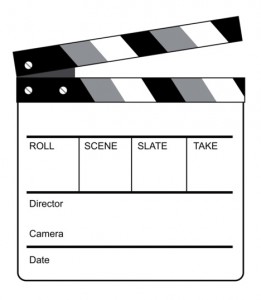 Google recently boosted its cloud computing capabilities by purchasing the San Francisco-based video and special effects company Zync, Inc.
Google recently boosted its cloud computing capabilities by purchasing the San Francisco-based video and special effects company Zync, Inc.
Zync is known for its role in a number of big-budget Hollywood movies, including “Transformers,” “Star Trek Into Darkness” and “Looper.” The special effects company offers its graphic rendering service to movie production companies, allowing them to use their cloud-based computing processes for a fee. Most people are completely unaware as to how much computing power is necessary to render CGI and special effects in movies such as these. It’s companies like Zync who are able to create realistic computer-generated images, essentially making the viewer feel like he or she is in the movie.
In the past, a large portion of the cloud-based computing processes for tasks such as these went through Amazon Web Services (AWS). With Google now at the helm, though, rendering services may soon be switched over to Google’s cloud rather than AWS. While Google has yet to disclose what (if any) major changes they will make to Zync, they did state that services will be sold on a per-minute basis.
Cloud technology has become a hot topic as of late, with several major tech companies — Google, Microsoft, Intuit, Amazon and Adobe — jumping on the bandwagon. As the race for the “best” cloud services heats up,Google is pulling out all the stops to try and keep up. Its latest acquisition of Zync is just one more signal that cloud computing is here to stay.
The search engine giant announced the news on its cloud computing blog, issuing the following statement:
“Today we are announcing that Zync Render, the visual effects cloud rendering technology behind Star Trek Into Darkness and Looper, is joining the Google Cloud Platform team.
Creating amazing special effects requires a skilled team of visual artists and designers, backed by a highly powerful infrastructure to render scenes. Many studios, however, don’t have the resources or desire to create an in-house rendering farm, or they need to burst past their existing capacity.”
So, how much did Google pay for thi
Other acquisitions made by Google this year include the following:
- Bitspin
- Nest Labs, Inc.
- Imperium
- DeepMind Technologies
- SlickLogin
- spider.io
- GreenThrottle
- Titan Aerospace
- Rangespan
- Adometry
- Appetas
- Stackdriver
- MyEnergy
- Quest Visual
- Divide
- Skybox Imaging
- mDialog
- Alpental Technologies
- Dropcam
- Appurify
- Songza
- drawElements
- Emu
- Directr
- Jetpac
- Gecko Design
Do you this acquisition was a smart move by Google? Let us know in the comments section below!
China To Invest In Cloud Computing Technology
 We’ve talked about the boom of cloud computing before on our blog, but it was usually in the context of U.S.-based firms who’ve since embraced the technology. Now, it appears that China is stepping up its efforts to leverage the power of cloud computing.
We’ve talked about the boom of cloud computing before on our blog, but it was usually in the context of U.S.-based firms who’ve since embraced the technology. Now, it appears that China is stepping up its efforts to leverage the power of cloud computing.
According to a report published by the Chinese media agency China Times, China will invest an unknown sum to develop an industry chain of cloud computing systems. The project, which is being led by the National Development and Reform Commission (NDRC), will begin in 2016 and is expected to be complete by 2020.
But this isn’t only one step in a larger, broader goal of creating a cloud-based networked system in China. Chen Wei of the country’s Ministry of Industry and Information Technology said China is currently working on its 13th 5-year cloud-computing project.
So, how does China plan to build such a massive cloud-based system? Reports suggest that it will fund leading tech companies, encouraging them to further develop and expand their cloud computing technologies. By funding leading tech companies, China hopes to create a more dynamic and streamlined system of cloud computing technology.
Cloud computing has become a hot topic as of late, with both governments and private companies bolstering their efforts to utilize this efficient system. There are several key advantages to using cloud computing, including less maintenance, reduced startup costs, greater efficiency of resource usage, and ease of expansion. Of course, these are just a few of the many reasons why so many organizations are investing heavily into cloud computing.
A recent U.S.-China Economic and Security Review Commission report suggests that China is developing cloud technology for three main purposes: to expand its military capabilities, to provide greater IT resources to consumers, and to create an internationally competitive service industry.
“In recent years the Chinese government has prioritized the development of cloud computing technology with the twin goals of expanding Chinese military and civilian access to cloud computing information technology (IT) resources and creating an internationally competitive Chinese cloud computing service industry. As part of a larger development strategy for advancing Chinese software and information technology services, the Chinese government plans to make more than one billion dollars (USD) available over the next few years to drive cloud computing development,” stated the U.S.-China Economic and Security Review Commission report.
What are your thoughts on China’s plan to develop greater cloud based systems? Let us know in the comments section below!
What Is Cloud Computing?
 In recent years, cloud computing has become more and more popular by both businesses and individuals. It offers several unique benefits that simply aren’t found in traditional local computing. Even with this newfound popularity, however, many people are left in the dark as to what cloud computing actually is. If you are still trying to wrap your head around the technology of cloud computing, keep reading and we’ll break it down for you.
In recent years, cloud computing has become more and more popular by both businesses and individuals. It offers several unique benefits that simply aren’t found in traditional local computing. Even with this newfound popularity, however, many people are left in the dark as to what cloud computing actually is. If you are still trying to wrap your head around the technology of cloud computing, keep reading and we’ll break it down for you.
Cloud Computing – The Basics
Cloud computing refers to a type of network-based technology where hardware and software are stored and accessed at a remote location. This definition can undoubtedly be confusing to some, so let me give you an example — say you fire up your home computer, open up your internet browser and log in to a web-based accounting program like Quickbooks Online. Since the hardware and software being used for the calculations are stored remotely, this would be considered a form of cloud computing.
The most notable characteristic of cloud computing is the fact that data is stored and accessed from a remote location. If you can access a program from you computer without using the internet or local networking technology, chances are it’s not using cloud technology. The “cloud” refers to a remote location that can be accessed through multiple devices.
Advantage of Using Cloud Computing
There are several unique advantages of cloud computing that can’t be ignored. For starters, it allows you to perform computing work or tasks from anywhere in the world. When you are hundreds of miles away from home on a business trip, you can log in to your cloud computing server to access your files and programs. There’s no need to haul your massive home desktop PC around with you since all of your files are stored at a remove location.
Another advantage of cloud computing is the fact that all of your data is backed up in case of a crash or system failure. Let’s face it, I think we’ve all lost important data at one point or another. Having your data stored remotely at a cloud location offers a valuable backup in case of such a disaster. If your local desktop PC crashes, just log in to your cloud server and download it again.
The truth is that these are just a few of the many reasons why so many people rely on cloud computing. As technology improves, we’ll likely be seeing more programs and services take the route of cloud computing.
Top 3 Benefits of Cloud Computing
 Cloud computing is a term that most of us having been hearing more and more of recently. Whether it’s from a cell phone app claiming to offer this technology or a desktop computer program, it seems like cloud computing is everywhere. Even with its newfound popularity, however, few people understand what the term actually means. If you are still scratching your head trying to figure it out, keep reading and we’ll give you a brief overview on cloud computing and the top 3 reasons why you should be using it.
Cloud computing is a term that most of us having been hearing more and more of recently. Whether it’s from a cell phone app claiming to offer this technology or a desktop computer program, it seems like cloud computing is everywhere. Even with its newfound popularity, however, few people understand what the term actually means. If you are still scratching your head trying to figure it out, keep reading and we’ll give you a brief overview on cloud computing and the top 3 reasons why you should be using it.
In short, cloud computing refers to the technology of accessing and using files over the internet. This can be something as simple as storing your important documents on a cloud-based server, or it can something more complicated like running resource-heavy applications. Either way, the basic concept is the same – the remote data and applications servers are used to perform the functions directed from your computer or device.
Benefit #1 – Protect Your Data
One of the greatest benefits associated with cloud computing is that it keeps your data protected. If you typically store all of your important files and data on your personal home computer, you risk losing everything in the event of a fire, flood or theft. It’s not something we like to think about, but these things do occur. Depending on how much data you have stored on your personal home computer, one of these incidents could be disastrous. The good news is that all of the files stored remotely through cloud computing would still be safe and available for you to access.
Benefit #2 – Access Files Anywhere
Another reason why you should use cloud computing is that it allows you to access your files anywhere. If you recently took a business trip across country and forget to bring your laptop, you could still access all of your cloud files by using any internet-capable computer. There’s no need to worry about bringing along an important disk, computer or media drive.
Benefit #3 – Transfer Files To Different Devices
A third benefit to cloud computing is the ease of file transfer among different devices. Since all of your files are stored remotely on the “cloud,” you can download them to various computers or devices. Just open up the cloud program from your device and download any files you wish to have to on it. This is much easier and faster than trying to move files back and forth from USB drives or other data storage devices.
