
How to Prevent Windows Firewall From Blocking QuickBooks
 Is your computer’s firewall preventing you from accessing QuickBooks? The Windows operating system (OS) comes with a built-in firewall. It will automatically scan incoming and outgoing network traffic. If there’s a threat, the firewall will block it. But the Windows firewall often flags otherwise safe and legitimate programs as being threats. It may even block QuickBooks. When blocked, you may still be able to open QuickBooks, but you won’t be able to connect it to the internet.
Is your computer’s firewall preventing you from accessing QuickBooks? The Windows operating system (OS) comes with a built-in firewall. It will automatically scan incoming and outgoing network traffic. If there’s a threat, the firewall will block it. But the Windows firewall often flags otherwise safe and legitimate programs as being threats. It may even block QuickBooks. When blocked, you may still be able to open QuickBooks, but you won’t be able to connect it to the internet.
Use the File Doctor Tool
If Windows firewall is blocking your locally installed copy of QuickBooks Desktop, you should start by running the File Doctor tool. It’s available in the QuickBooks Tool Hub, which you can download here. After opening QuickBooks Tool Hub, click “Company File Issues.” You should then see an option to run the File Doctor tool.
The File Doctor tool will prompt you to select your company file. After choosing your company file, click “Check your file and network.” The File Doctor tool will then scan your company file and network for potential problems.
Change the Firewall Settings
In some cases, the File Doctor tool will resolve firewall-related problems. In others, you may need to change the firewall settings.
You can change the settings for Windows firewall in just a few easy steps. While viewing the desktop screen on your computer, navigate to the search box and enter “firewall.” Next, open the Windows Firewall settings page from the search results list and choose “Advanced Settings.”
The settings page should have an option to create new rules. Firewalls, of course, are based on rules. They allow or deny network traffic based on rules. You can create a new rule that allows QuickBooks to access the internet from your computer.
Don’t Forget Antivirus Software
Antivirus software can have similar effects on QuickBooks — as well as other locally installed programs — as a firewall. It may wrongfully flag Quickbooks as being a threat, in which you may not be able to access or run the accounting software.
If you’re struggling to use QuickBooks, you should check your antivirus software settings. There may be an option to add “exceptions.” You can specify programs, such as QuickBooks, that the antivirus software will ignore. Regardless, antivirus software and firewalls can both block QuickBooks. The good news is that you can typically remove the block by using the File Doctor tool, changing the firewall settings or changing the antivirus software settings.
Did this tutorial work for you? Let us know in the comments section below!

What Does a Negative Cash Balance on a Balance Sheet Mean?
 Is your business’s balance sheet showing a negative cash balance? Of all the different accounting documents, balance sheets are among the most important. While some businesses show a positive cash balance on their balance sheet, though, others show a negative cash balance. What does a negative cash balance mean exactly?
Is your business’s balance sheet showing a negative cash balance? Of all the different accounting documents, balance sheets are among the most important. While some businesses show a positive cash balance on their balance sheet, though, others show a negative cash balance. What does a negative cash balance mean exactly?
The Basics of a Balance Sheet
To better understand what a negative cash balance means, you must familiarize yourself with the basics of a balance sheet. A balance sheet is a financial document that summarizes the financial balances of a business (or a person). It features three primary components: assets, liabilities and shareholders’ equity.
You can refer to a balance sheet to gain a better understanding of your business’s financial health during a particular period. Maybe you want to measure your business’s financial health for the previous quarter, or perhaps you want to measure your business’s financial health for last year or even five years ago. Regardless, you can generate a balance sheet for that period. The balance sheet will summarize your business’s assets, liabilities and shareholders’ equity for the specified period.
Writing Checks
One of the most common causes of a negative cash balance on balance sheets involves writing checks. If you write a check and your business doesn’t have sufficient funds in its checking account to cover it, you may end up with a negative balance.
Millions of businesses still write checks to pay for the goods and services needed to carry out their operations. When writing checks, though, you should check to ensure that you have the appropriate funds to cover them. If there are insufficient funds in your business’s checking account, you may end up with a negative balance on your business’s balance sheet.
Another instance in which writing checks may lead to a negative cash balance is if you rewrite a check but fail to void the original check. A supplier, for instance, may not receive the original check that you send them, in which case the supplier may request a new check. You’ll need to void the original check so that it doesn’t throw off your business’s balance sheet. If you forget to void the original check, you may end up with a negative cash balance on your business’s balance sheet.
Have anything else that you’d like to add? Let us know in the comments section below!
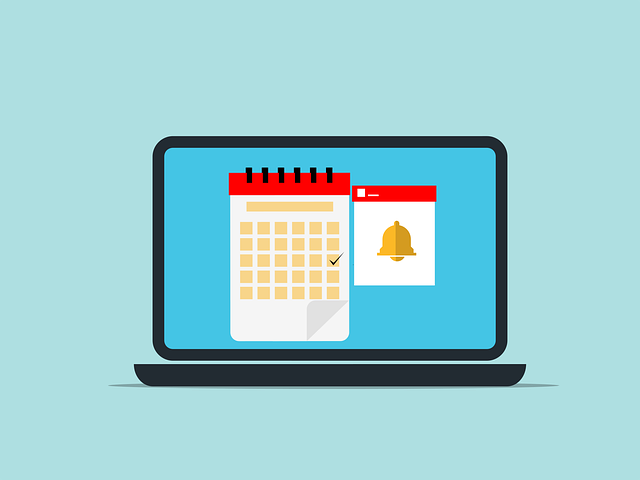
Why You Should Use QuickBooks Cash Flow Planner
 QuickBooks is packed with useful features, one of which is cash flow planner. As the name suggests, cash flow planner is designed to help businesses plan and track their cash flow. Regardless of what your business sells — products, services, etc. — your business probably has money coming into it and going out of it. The term “cash flow” is used to describe this incoming and outgoing money.
QuickBooks is packed with useful features, one of which is cash flow planner. As the name suggests, cash flow planner is designed to help businesses plan and track their cash flow. Regardless of what your business sells — products, services, etc. — your business probably has money coming into it and going out of it. The term “cash flow” is used to describe this incoming and outgoing money.
What Is Cash Flow Planner?
Cash flow planner is a tool in QuickBooks that can forecast your business’s cash flow. It works by automatically analyzing your business’s historical cash flow and using that information to predict your business’s future cash flow. Cash flow planner will create forecasts revealing your business’s expected cash flow over the next 90 days.
Benefits of Using Cash Flow Planner
With cash flow planner, you’ll have a better understanding of your business’s future cash flow. You can essentially identify cash flow problems before they occur. If your business is expected to have little or no cash on hand in the near future, for instance, cash flow planner may reveal this upcoming problem. You can then cut back on your business’s expenses, increase your business’s revenue or otherwise secure more cash.
You can always manually review your business’s historical cash flow, but cash flow planner automates this process so that you can focus on other activities. Whether you currently use QuickBooks — or if you’re thinking about switching to the popular accounting software — you should take advantage of cash flow planner.
How to Use Cash Flow Planner
Before you can use cash flow planner, you’ll need to link your business’s credit card and bank accounts to your QuickBooks account. Doing so will allow QuickBooks to analyze your business’s historical cash flow, which is necessary for QuickBooks to predict your business’s future cash flow.
Once you’ve linked your business’s credit card and bank accounts to your QuickBooks account, you can access cash flow planner by navigating to “Cash flow” and choosing “Planner.” You should see a settings icon on the cash flow planner page. Clicking this icon will allow you to customize the tool’s settings. You can select LinkedIn accounts, choose transaction types, specify a threshold and more. When finished, click “Save.”
You can export the cash flow planner by choosing “Export as PDF.” QuickBooks will then export the planner to your computer via a Portable Document File (PDF).
Have anything else that you’d like to add? Let us know in the comments section below!

The Pros and Cons of a Merchant Cash Advance for Your Small Business
 When researching financing options for your small business, you may come across merchant cash advances. It’s an alternative form of financing that involves a cash advance based on future credit card and debit card sales. Assuming your small business generates credit card and debit card sales, you can use them to obtain a merchant cash advance. There are both pros and cons associated with a merchant cash advance, however.
When researching financing options for your small business, you may come across merchant cash advances. It’s an alternative form of financing that involves a cash advance based on future credit card and debit card sales. Assuming your small business generates credit card and debit card sales, you can use them to obtain a merchant cash advance. There are both pros and cons associated with a merchant cash advance, however.
Pro: Fast
You can obtain a merchant cash advance in very little time. While traditional business loans can take weeks or even months to obtain, merchant cash advances only require a few days on average. As long as your small business meets all of the necessary requirements, you can get a merchant cash advance in just a few days.
Pro: Not Credit Based
Merchant cash advances aren’t credit based. Why does this matter? Not all small businesses have credit. Even if you have stellar credit, your small business may not have any credit. This isn’t a problem with a merchant cash advance. As previously mentioned, merchant cash advances are based on future credit card and debit card sales. Lenders who offer them pay little or no attention to credit. Instead, they focus on credit card and debit card sales.
Pro: Adjustable Payments
You’ll have to make payments to the lender with a merchant cash advance. The good news, though, is that these payments are adjustable. You won’t have to pay a specific amount each month. Instead, merchant cash advances involve adjustable payments. The amount of your payments will depend on your small business’s credit card and debit card sales. The more card-based transactions your small business processes, the more you’ll typically have to pay.
Con: High Interest Rate
While they technically aren’t loans, merchant cash advances still have interest. You’ll have to pay interest on the amount of your small business’s future credit card and debit card sales forwarded by the lender. And interest rates for merchant cash advances are typically higher than those for traditional business loans.
Con: Doesn’t Build Credit
If you’re looking to build credit, you may want to choose a different financing method for your small business. A merchant cash advance won’t build credit for your small business. You can build credit using a traditional business loan, but you can’t build credit using a merchant cash advance.
Have anything else that you’d like to add? Let us know in the comments section below!
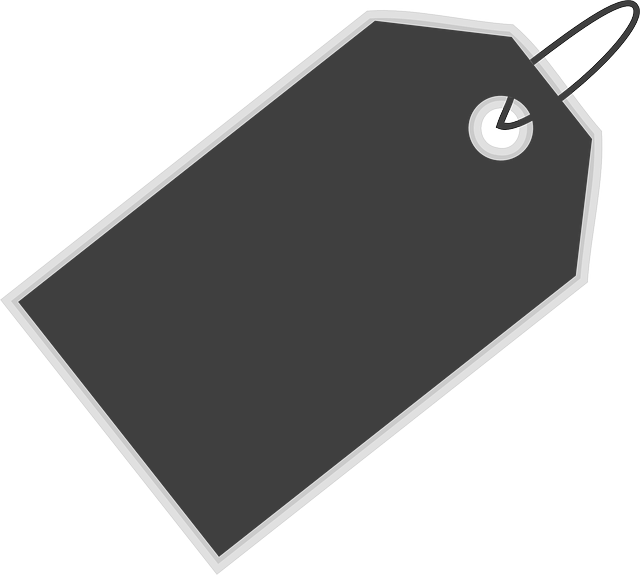
How Does Transaction Tagging Work in QuickBooks?
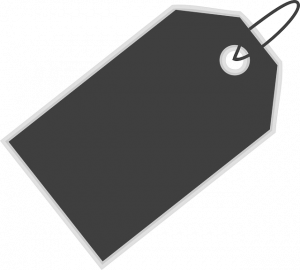 When using QuickBooks, you may come across an option to tag your business’s transactions. Millions of businesses use QuickBooks. Developed by Intuit, it’s become the world’s most popular accounting software. There are features in QuickBooks, however, that often go unnoticed, one of which is transaction tagging. What is transaction tagging exactly, and how does it work?
When using QuickBooks, you may come across an option to tag your business’s transactions. Millions of businesses use QuickBooks. Developed by Intuit, it’s become the world’s most popular accounting software. There are features in QuickBooks, however, that often go unnoticed, one of which is transaction tagging. What is transaction tagging exactly, and how does it work?
What Is Transaction Tagging?
Transaction tagging is a feature in QuickBooks that’s designed to track financial transactions with custom labels known as tags. Financial transactions can include invoices, expenses and bills. Depending on your business’s industry and what it sells, you may want to create tags to track these financial transactions. In QuickBooks, there’s an option to create tags. You can create tags to categorize and track your business’s financial transactions.
While they are both used for similar purposes, tags and categories aren’t the same. Categories are found in the chart of accounts. You can use categories to prepare your business’s taxes. Tags, on the other hand, are transaction-level labels. Tags are specifically designed to track transactions.
How Transaction Tagging Works
You might be wondering how transaction tagging works in QuickBooks. When you create a new tag, you can add it to all financial transactions that match the criteria for which you created the tag. If your business operates in several geographic regions, for instance, you may want to create a separate tag for each of these regions. You can then track all of the financial transactions per region. Tags won’t affect the value or other properties of the transactions with which they are used. Rather, they are used simply for tracking and categorization purposes.
How to Create Tags
In QuickBooks Online, you can create new tags by accessing “Settings,” followed by “Tags.” Next, select “New” and choose “Tag group.” QuickBooks will then prompt you to enter a name for the group. When finished, click “Save.”
Now you can create tags for the newly created group. After pulling up a transaction, enter the name of a tag in the “Tags” field. You’ll also need to select a group for the tag. Assuming you already created a group in the previous step, you can add the tag to this group. QuickBooks will add the tag to the transaction so that you can track it more easily.
Have anything else that you’d like to add? Let us know in the comments section below!

5 Big Benefits of Email Marketing for Your Small Business
 What channels does your small business use to promote its products or service and interact with its audience? Even if your small business operates locally, you should consider using email. Email marketing offers several benefits that can help your small business succeed.
What channels does your small business use to promote its products or service and interact with its audience? Even if your small business operates locally, you should consider using email. Email marketing offers several benefits that can help your small business succeed.
#1) Customer Service
You can use email marketing to improve your small business’s customer service. It offers a direct line of communication between your small businesses and its customers. Maybe a customer wants to know if your small business has a product in stock, or perhaps a customer wants to when your small business will be open. Regardless, you can use email marketing to communicate with customers while achieving a higher level of customer service.
#2) High ROI
Email consistently tops the charts as offering one of the highest return on investments (ROIs) of all marketing channels. One study found that the average ROI of email marketing is 3,600%. If you spend $1 on email marketing, for instance, it may generate $36 in revenue for your small business. You won’t find that kind of ROI with other marketing channels.
#3) Long-Lasting
Email marketing is long-lasting. Once you’ve convinced a customer or prospective customer to sign up for your small business’s newsletter, you can send him or her emails. Newsletter signups imply permission. Customers and prospective customers will give you permission to send them emails upon signing up. And you can continue to send them emails for as long they stay subscribed.
#4) Personalization
Another benefit of email marketing is personalization. Rather than sending the same generic emails to all customers and prospective customers who sign up for your small business’s newsletter, you can send them personalized emails. Personalized emails are customized with information that’s unique and specific to each recipient. You can mention their names in the emails, or you can mention the products or services they’ve purchased. Regardless, email marketing makes it easy to create personalized correspondences such as this.
#5) Measurable
It’s worth mentioning that email marketing is measurable. As a form of digital marketing, you can track the results of your small business’s email marketing campaign. You can see how many recipients opened your small business’s emails, how many clicked the buttons or links in those emails, and you can see how many recipients converted by making a purchase. Email marketing is completely measurable, which makes it easy to optimize and improve.
What are your thoughts on email marketing? Let us know in the comments section below!

Income Statement vs Cash Flow Statement: What’s the Difference?
 Income statements and cash flow statements are two common types of financial documents. You can use them to gain a better understanding of your business’s finances. While income statements and cash flow statements consist of similar information, though, they aren’t the same. What’s the difference between income statements and cash flow statements exactly?
Income statements and cash flow statements are two common types of financial documents. You can use them to gain a better understanding of your business’s finances. While income statements and cash flow statements consist of similar information, though, they aren’t the same. What’s the difference between income statements and cash flow statements exactly?
What Is an Income Statement?
An income statement is a financial document that summarizes a business’s revenues and expenses over a specific period of time — typically a month or a year. The purpose of an income statement is to show a company’s profitability for a specific period of time by revealing how much money it generated and how much money it spend during that period.
What Is a Cash Flow Statement?
Also known as a statement of cash flows, a cash flow statement is a financial document that shows the inflow and outflow of money over a specific period of time. Like with income statements, cash flow statements typically cover periods of one month or one year. The purpose of a cash flow statement is to provide insight into a business’s ability to generate and manage its cash.
Differences Between Income Statements and Cash Flow Statements
Income statements and cash flow statements are structured differently. Income statements consist of the following parts: revenue, cost of goods sold (COGS), operating expenses, operating income, gross profit and net income. They may include other revenue- and expense-related information, but these are the basic parts of a typical income statement.
Cash flow statements, on the other hand, are structured into three parts: cash flow from operating activities, cash flow from investing activities and cash flow from financing activities.
Aside from being structured differently, income statements and cash flow statements are used for different purposes. Income statements are designed to reveal how profitable a business is during a specific period of time. Cash flow statements, conversely, are designed to reveal how a business generates and manages its cash during a specific period of time.
Cash flow statements provide insight into liquidity. By generating a cash flow statement, you can see how your business spent money during the reporting period. Income statements are different in the sense that they provide insight into profitability. You can generate a cash flow statement for an overview of your business’s revenues and expenses during the reporting period.
Have anything else that you’d like to add? Let us know in the comments section below!
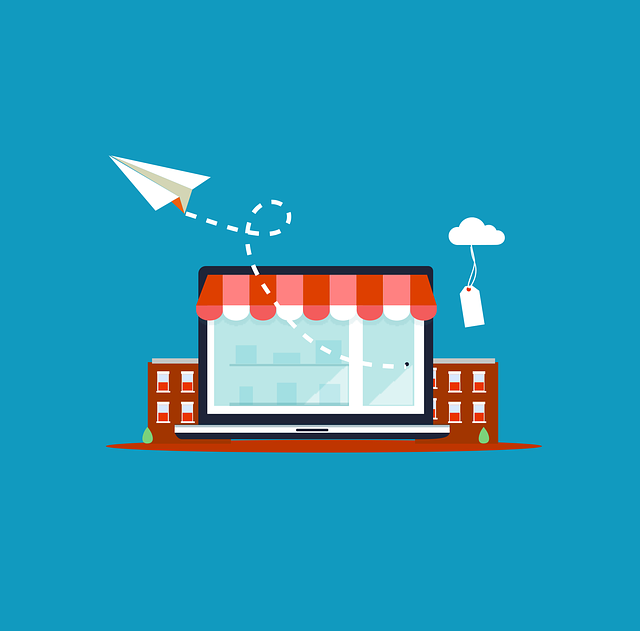
Top 5 Biggest Challenges Encountered By Small Businesses
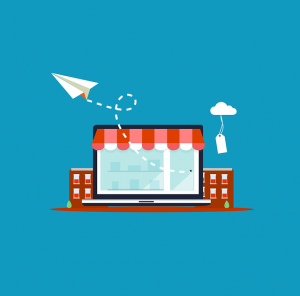 Are you planning to start a small business? According to the U.S. Bureau of Labor Statistics (BLS), one in five small businesses fail during their first year of operations. Statistics such as this can be disheartening, but there are ways to increase your small business’s chances of success. By understanding the biggest challenges encountered by small businesses, for instance, you can plan ahead.
Are you planning to start a small business? According to the U.S. Bureau of Labor Statistics (BLS), one in five small businesses fail during their first year of operations. Statistics such as this can be disheartening, but there are ways to increase your small business’s chances of success. By understanding the biggest challenges encountered by small businesses, for instance, you can plan ahead.
#1) Insufficient Capital
Insufficient capital is an all-too-common challenge encountered by small businesses. Regardless of what you intend to sell, your small business will need capital. Capital includes cash and credit that you can use to cover business-related expenses. Small businesses often have limited access to traditional forms of financing, including bank loans, which can make it difficult to start or grow their operations.
#2) Time Management
Many small business entrepreneurs struggle with time management. They essentially juggle dozens of different tasks, ranging from sales and marketing to operations and financing. And by performing all of these tasks, they struggle to manage their time accordingly. If you’re going to start a small business, you’ll need to emphasize time management.
#3) Accounting
We can’t talk about common challenges encountered by small businesses without mentioning accounting. All businesses, regardless of size, must keep records of financial transactions for tax purposes. Unfortunately, many small business entrepreneurs have poor accounting skills. They either assume it’s not necessary, or they wait until it’s time to file their taxes. Accounting software like QuickBooks, however, can help you overcome this challenge. With QuickBooks, you can easily record and track all of your small business’s financial transactions.
#4) Recruiting Employees
Recruiting employees is a common challenge among small businesses. Unless you plan on running a sole proprietorship — a business structure in which you are the only worker — you’ll probably want to recruit employees. But where do you find these employees, and how do you determine whether they are a good fit for your small business? Recruiting employees can be challenging for reasons such as these.
#5) Acquiring Customers
In addition to recruiting employees, you’ll need to acquire customers. All businesses have customers. Business-to-consumer (B2C) businesses sell their products or services to consumers, whereas business-to-business (B2B) businesses sell their offerings to other business owners. Regardless, both types of businesses have customers. When starting a small business, you’ll need to invest in marketing so that you can acquire customers and, thus, sell your business’s products or services.
Have anything else that you’d like to add? Let us know in the comments section below!
