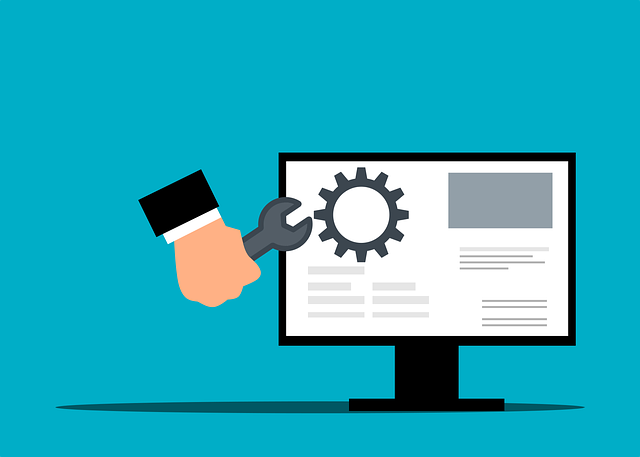
How to Use Journal Entries for Negative Deposits
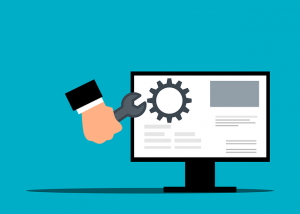 Do you have one or more deposits with a negative balance in your QuickBooks account? Deposits should have a positive balance. If a deposit has a negative balance, you’ll need to resolve it. In QuickBooks, you can use journal entries to resolve deposits with a negative balance. Below is a step-by-step tutorial on how to use journal entries to resolve deposits with a negative balance.
Do you have one or more deposits with a negative balance in your QuickBooks account? Deposits should have a positive balance. If a deposit has a negative balance, you’ll need to resolve it. In QuickBooks, you can use journal entries to resolve deposits with a negative balance. Below is a step-by-step tutorial on how to use journal entries to resolve deposits with a negative balance.
Step #1) Create a Journal Entry
Start by creating a new journal entry. You can create new journal entries in QuickBooks Online by clicking the “+ New” link, followed by “Journal Entry” under the “Other” menu.
QuickBooks will prompt you to enter some basic information about the journal entry. You’ll need to enter a date, for instance. The date should be that on which the transaction took place. You’ll also need to enter the amount of the deposit under “Debits.” For the first distribution field, choose “Undeposited Funds.” And for the “Account” column, choose your bank account.” After entering all of the necessary information, click “Save and close” to complete the process.
The journal entry will offset the negative deposit. You can’t deposit a negative amount of money into a bank account. With a journal entry, though, you can change the balance. QuickBooks supports the use of journal entries to resolve negative deposits. While they support many different uses, journal entries offer an easy way to resolve negative deposits.
Step #2) Link the Journal Entry to the Payment
Now that you’ve created a journal entry, you’ll need to link to the payment. The goal is to achieve a $0 balance for the deposit. If a deposit has a negative balance, you can use a journal entry to increase it and, thus, make the balance $0. This requires linking the journal entry to the payment.
You can link the journal entry to the payment by clicking “+ New” in QuickBooks Online and selecting “Bank Deposit” under “Other.” Just choose the payment and the journal entry. That’s all it takes to resolve a negative deposit in QuickBooks.
In Conclusion
You can resolve deposits with a negative balance by using journal entries. It’s a quick and easy process. All you need to do is create a journal entry and then link to it to the payment. The journal entry will change the balance of the deposit to $0.
Did this tutorial work for you? Let us know in the comments section below!
