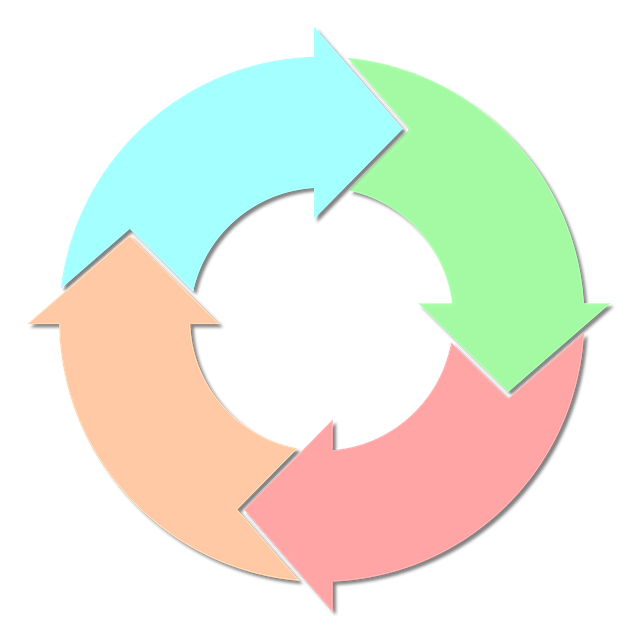
How to Track Donated Products Using Quickbooks
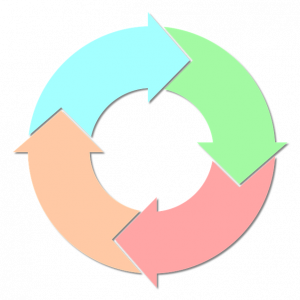 Does your business regularly donate its products? Product donations are a common practice among businesses. If you have leftover inventory that you can’t sell — or inventory that will take an excessively long time to sell — you may want to donate it. Aside from helping others in need, donating the products will grant your business a tax deduction. You can typically write off the donations to lower your business’s tax liability. To do so, however, you’ll need to track the donated products.
Does your business regularly donate its products? Product donations are a common practice among businesses. If you have leftover inventory that you can’t sell — or inventory that will take an excessively long time to sell — you may want to donate it. Aside from helping others in need, donating the products will grant your business a tax deduction. You can typically write off the donations to lower your business’s tax liability. To do so, however, you’ll need to track the donated products.
Steps to Tracking Donated Products in Quickbooks
If you use Quickbooks Online, you can track donated products in just a few easy steps. Start by logging in to your Quickbooks account online and clicking the “+ New” button at the top of the homepage. Next, select the “Sales Receipt” option under the “Customers” menu.
You should see a drop-down menu for “Deposit to.” Clicking this menu will reveal a list of all of your business’s connected bank accounts. When tracking donated products, you’ll need to choose one of your business’s bank accounts from this list.
For the field labeled “Product/Service,” select the type of product that you donated. Like with bank accounts, Quickbooks will reveal a list of all of your business’s products. You can scroll through this list to choose the type of donated product. For the “Rate” option, change the value to zero. You can then click “Save” to complete the process.
Don’t Forget to Create a Journal Entry
You’ll need to create a journal entry when tracking donated products in Quickbooks. A journal entry will provide a record of the donation or donations. You can create a new journal entry by clicking the “+ New” button on the homepage, followed by “Journal Entry.” For the “Account” section, select the bank account that you used to track the donation. You’ll have to enter a few more pieces of information, including the cost of the donated products. You should also choose “Cost of Goods Sold (COGS) as the account for the donated product. When finished, click “Save and close.”
In Conclusion
Donations aren’t performed exclusively by consumers. Many businesses perform donations as well. If your business regularly donated its products, you’ll need to track them. Tracking donations will create cleaner records while allowing you take advantage of their tax deductions. Just follow the steps outlined above to track donated products in Quickbooks.
Have anything else that you’d like to add? Let us know in the comments section below!
