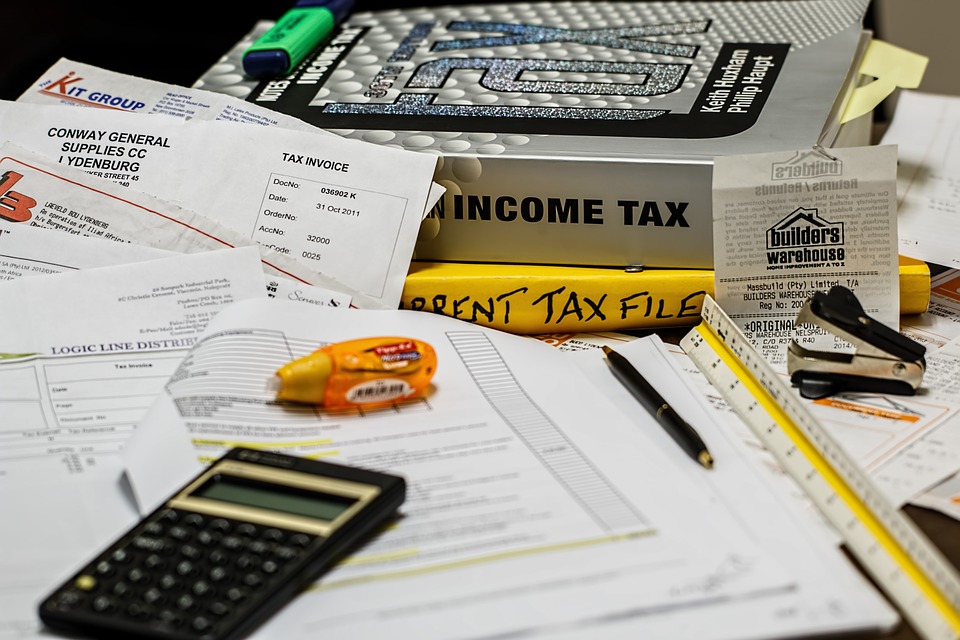
How to Make Tax Payments Electronically Using Quickbooks
 Want to make tax payments for your business electronically? If you use Quickbooks, you can easily make electronic tax payments. Intuit’s Quickbooks accounting software allows business owners and accountants to set up electronic tax payments via the Electronic Federal Tax Payment System (EFTPS). It’s a quick and easy process that eliminating the need of driving to your local post office to send a check via snail mail. If you’re interested in making tax payments electronically using Quickbooks, keep reading for a step-by-step tutorial.
Want to make tax payments for your business electronically? If you use Quickbooks, you can easily make electronic tax payments. Intuit’s Quickbooks accounting software allows business owners and accountants to set up electronic tax payments via the Electronic Federal Tax Payment System (EFTPS). It’s a quick and easy process that eliminating the need of driving to your local post office to send a check via snail mail. If you’re interested in making tax payments electronically using Quickbooks, keep reading for a step-by-step tutorial.
Sign Up for Electronic Services
To get started, you’ll need to sign up for electronic services in Quickbooks. This is found by logging in to Quickbooks and clicking the left-hand navigation bar, followed by Taxes > Payroll Tax > Pay Taxes. From here, Quickbooks will display a list of all taxes that your business must pay. You can then click “Create Payment” next to the tax that you’d like to pay. After entering your payment information, Quickbooks will ask you to verify it. Assuming everything looks good, click “Approve,” at which point the tax payment will be processed.
Viewing Your Past Tax Payments
Now that you know how to create tax payments using Quickbooks, you might be wondering how to view tax payments that you’ve already made. Well, this is done by going back to the main Quickbooks home screen and clicking “Taxes & Forms.” Next, choose “View Tax Payments” in the “Overview” menu. Place your cursor over the navigation menu and choose “Reports.. This should provide you with a list of all tax payments that your business has made. You can review these payments to ensure that are accurate and up to date.
What You Should Know About Electronic Tax Payments
There are a few things you should know about making electronic tax payments in Quickbooks. First, you might be surprised to learn that electronic tax payments are actually required when making federal tax payments. The Internal Revenue Service (IRS) changed its rules in 2011, thereby requiring the use of the EFTPS to make federal tax payments. This was done to save time and reduce the possibility of mistakes.
When you make an electronic tax payment, you’ll be required to approve the payment by no longer than two business days before the payment date. Your electronic tax payment will include some basic information, including the dollar amount, date of withdrawal and your EFTPS account number.
Did this tutorial work for you? Let us know in the comments section below!
