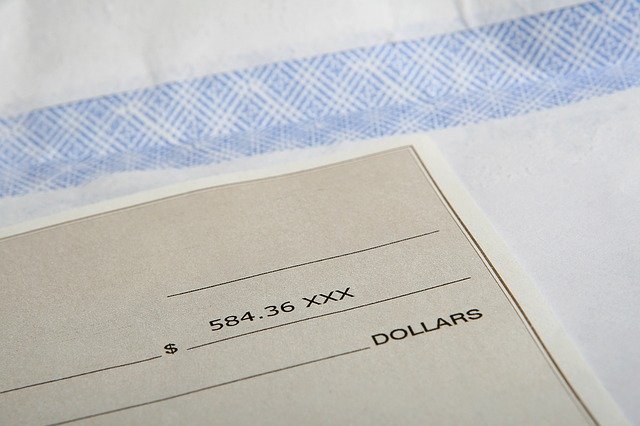
How to Create an Interest Account in Quickbooks
 Does your business earn interest on its deposited money? Most banks, of course, pay interest on savings accounts. Many of them also pay interest on certain types of checking accounts. Whether your business has a savings account or a checking account, it may earn interest. In Quickbooks, you can create an interest account to record this earned interest.
Does your business earn interest on its deposited money? Most banks, of course, pay interest on savings accounts. Many of them also pay interest on certain types of checking accounts. Whether your business has a savings account or a checking account, it may earn interest. In Quickbooks, you can create an interest account to record this earned interest.
What Is an Interest Account?
An interest account is a special type of account in Quickbooks that, as the name suggests, is designed specifically for earned interest. Earned interest is still considered revenue. Interest accounts are where you record this earned interest. You can create one or more interest accounts, after which you can use them to record your business’s earned interest.
Like all forms of revenue, you must record it. Quickbooks offers interest accounts as a way for businesses to record earned interest. You can create an interest account, after which you can use that account to record how much money your business earned from interest.
Steps to Creating an Interest Account
To create an interest account in Quickbooks Online, click the “Accounting” tab on the left-hand menu and choose “Chart of Accounts,” followed by “New.” Next, look for the column labeled “Account Type.” Under this column, you should see an option for “Other Income.” Selecting this option will bring up a new list of options. You’ll need to find the option for “Detailed Type.” Select “Detailed Type” and then choose “Interest Earned.”
When creating an interest account, you’ll need to give it a name. You can choose any name for an interest account. However, it’s recommended that you give it a descriptive and meaningful name so that you can easily identify it. After entering a name for your interest account, select “Save and close” to complete the process.
How to Record Interest in an Interest Account
Now that you know how to create an interest account, you might be wondering how to record interest in this account. You can record int erest by pulling up the “Bank Deposit” section in Quickbooks Online. For the “Adds Funds” option, select the name of your interest account. You can then enter a description for the interest payment as well as an amount. To complete the process, select “Save and close.” That’s all it takes to record interest in an interest account.
Have anything else that you’d like to add? Let us know in the comments section below!
